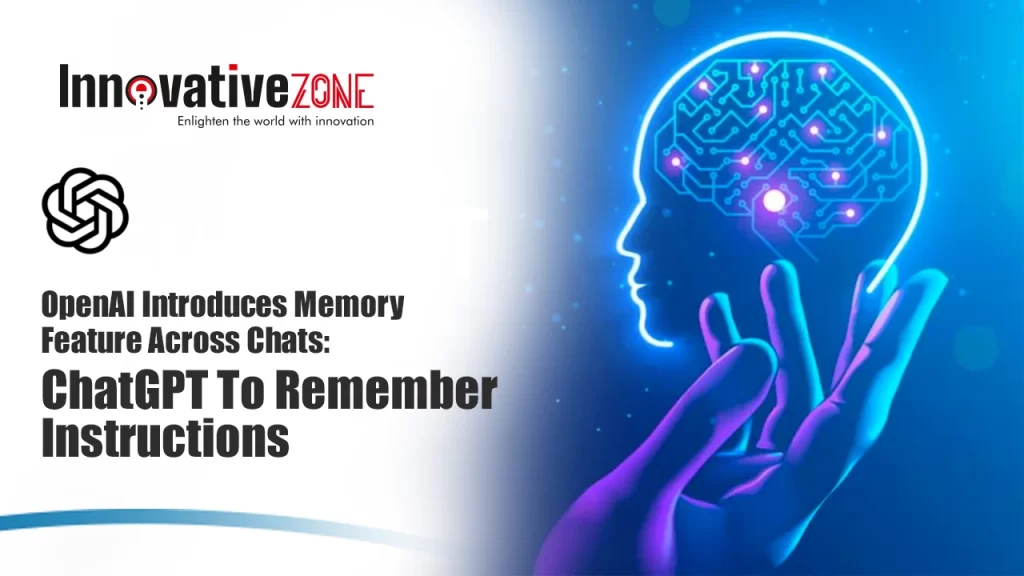OpenAI Introduces Memory Feature Across Chats: ChatGPT To Remember Instructions
By: Geetanjali
Launched in 2022, OpenAI’s ChatGPT has launched a new feature called “Memory” on Monday, April 29, 2024, which was earlier launched by the company in February, 2024 as a pilot project in limited countries. This feature is currently available to all of its paid plus subscribers across the globe except the users from Europe and Korea.
OpenAI announced the launch of the new feature through a post on X, post reads, “Memory is now available to all ChatGPT Plus users. Using Memory is easy: just start a new chat and tell ChatGPT anything you’d like it to remember. Memory can be turned on or off in settings and is not currently available in Europe or Korea. Team, Enterprise, and GPTs to come.”
Memory is now available to all ChatGPT Plus users. Using Memory is easy: just start a new chat and tell ChatGPT anything you’d like it to remember.
Memory can be turned on or off in settings and is not currently available in Europe or Korea. Team, Enterprise, and GPTs to come. pic.twitter.com/mlt9vyYeMK
— OpenAI (@OpenAI) April 29, 2024
The AI tool which astonished users with its ability to interact and interpret information like a human. Newly launched “Memory” will allow ChatGPT to memorize questions, prompts, tailor and modify information feeder permanently.
ChatGPT’s Memory functions on a dual mechanism, enhancing personalisation of the use of ChatGPT’s responses.
First, by changing the setting users can command ChatGPT to start memorizing data for future references which means the user will have the ultimate control of what ChatGPT remembers and what not.
This is how you activity Memory feature in ChatGPT:
Settings > Personalization > Memory.
Second, like any other application ChatGPT’s Memory will feed on the previous information and will train to better understand and respond to users queries.
OpenAI in a blog post in February said, “You’ve explained that you prefer meeting notes to have headlines, bullets and action items summarized at the bottom. ChatGPT remembers this and recaps meetings this way”.