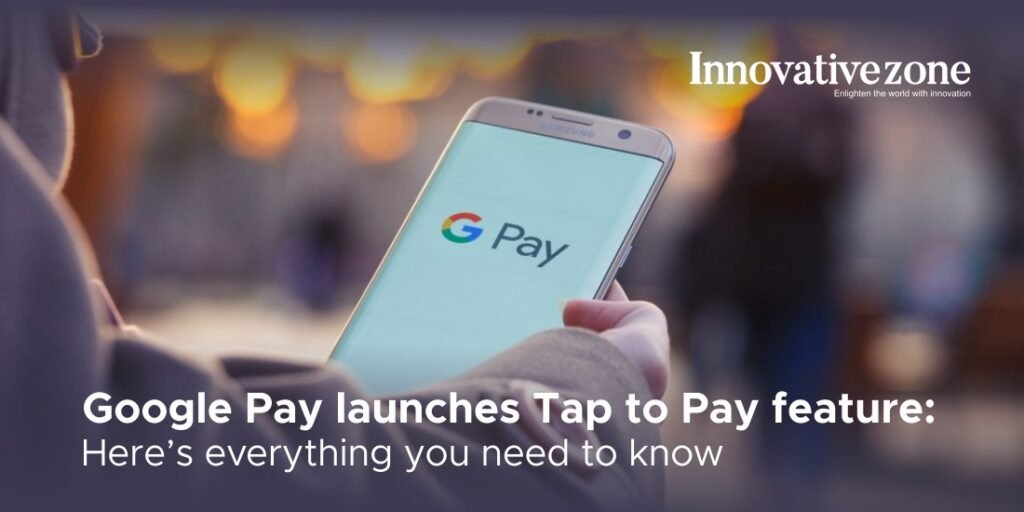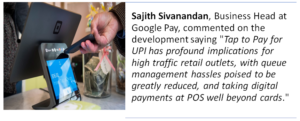Google Pay launches Tap to Pay feature: Here’s everything you need to know
By Sanjay Maurya
Google Pay has introduced a new feature called Tap to Pay for its users. As the name suggests, users will be able to make payments by just tapping their phones on a POS terminal. For fund transfers, the Tap to Pay option will use UPI. Announcing the new feature, Google says thatTap to Pay “brings the seamless convenience of Tap to Pay to UPI.” We’ve mostly seen this functionality on bank cards, where consumers may make payments by just tapping their cards on the POS machine. Although Samsung Pay already has a similar feature.
Google Pay
- Developer(s): Google
- Initial release: May 26, 2011; 10 years ago (as Google Wallet), September 11, 2015; 6 years ago(as Android Pay), January 8, 2018; 4 years ago (as Google Pay)
- Type: Digital wallet
- License Proprietary
In partnership with Pine Labs, the new feature has been launched on Google Pay. The company mentioned that to complete a transaction, a user just needs to tap their phone on a POS terminal and authenticate the payment from their phone using their UPI PIN, making the process easier than scanning a QR code. Almost instantaneous making or entering the mobile number linked to UPI.
Google pay said that the feature will be accessible to any UPI user who wants to use their NFC-enabled Android smartphone to transact using any Pine Labs Android POS terminal across the country. Reliance Retail was the first to test this, and it will soon be offered at other large merchants including Future Retail and Starbucks.
How to use Tap to Pay feature?
To begin, check to see if your smartphone has an NFC (Near Field Communication) tag, which is a piece of hardware that allows the feature to function. When the phone’s NFC tag is touched on the POS machine, which also includes a tag to receive the signal, contact is made. For the time being, the function is only available for Android phones; no mention of an iOS version has been made.
How to enable NFC?
- Open Settings.
- Look for the NFC toggle and turn it on or go to the “Search settings” bar, type “NFC”.
- Tap and turn on NFC.
How to make a payment using NFC?
- Unlock your phone.
- Tap your phone on the POS terminal (Pine Lab terminals are supported).
- The Google Pay app will open automatically.
- Confirm the amount to be paid and tap proceed.
- Your payment should be done.
Must Read:-
- Top 10 pharma companies in the world
- Top 10 company of India 2021
- Top 10 logistic Companies in India 2021
- Top 10 automobile companies in India 2021
- Top 10 fastest growing industries in the world 2021
- Top 10 most charitable person in the world 2021
- Top 10 logistic Companies in India – 2021
- Top 10 Company in the Corporate World
- Top 5 Most Fuel Efficient Car In India
- Start Small and go Big: Low-Investment Business Ideas 2021
- Top 10 Electrical Company in India 2021