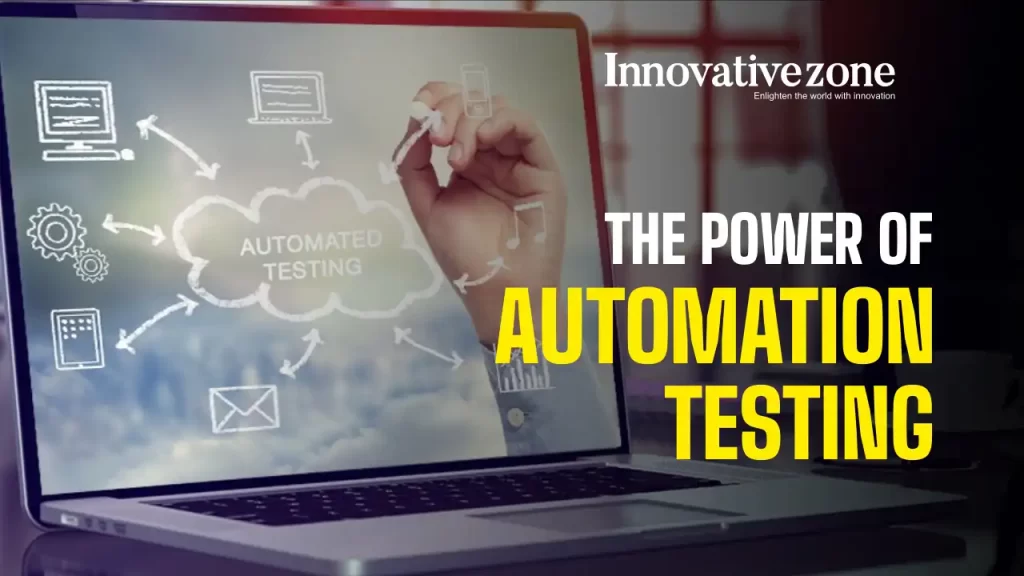by Jaya Pathak
The Power of Automation Testing
In today’s fast-paced digital world, software development and testing are becoming more complex. To keep up with the need for speedy and high-quality software delivery, organizations are turning to automation testing. This approach involves using tools and frameworks to automate repetitive and time-consuming test cases, ensuring precise and efficient execution while reducing human error.
The benefits of automation testing are numerous, including quicker time-to-market, increased test coverage, improved software reliability, and higher customer satisfaction. Automation allows testers to focus on strategic testing activities, ensuring the delivery of top-notch software that meets user expectations.
This blog will explore various aspects of automation testing, covering different types, best practices, challenges during implementation, and debunking misconceptions. The blog aims to provide valuable insights and practical guidance for leveraging automation testing to enhance efficiency and excellence in software development processes.
Automation testing
Automation testing is a ultramodern approach to software testing that utilizes technical tools to automatically execute predefined test cases. This technique eliminates the need for manual execution of repetitive test suites, streamlining the creation and replaying of tests while minimizing human intervention. By effortlessly inputting test data into the System Under Test (SUT) and comparing expected outcomes with actual results, automation testing ensures efficiency in testing procedures.
One of its key advantages lies in facilitating the generation of comprehensive test reports, offering valuable insights into software performance. Despite the initial allocation of funds and resources, automation testing proves to be a worthwhile investment for organizations looking to optimize their testing processes.
For example, in a bustling e-commerce platform with a vast product range, ensuring a seamless checkout process through manual testing is challenging. Automation testing, using specialized tools and scripts, efficiently simulates user interactions like adding items to the cart and making payments, saving time and reducing the risk of errors. It emerges as a reliable and efficient solution for complex testing tasks, enhancing the overall quality of software.
Automation testing is a crucial method used in software testing for its ability to enhance effectiveness, expand test coverage, and improve execution speed. Here’s presenting its key features and benefits:
- Improved Accuracy: Automated tests adhere strictly to predetermined procedures, reducing the likelihood of human error during test implementation and guaranteeing superior precision.
- Parallel Execution: Parallel Execution: In automation testing, multiple test cases are executed concurrently across various machines or devices, effectively distributing the workload and decreasing the time required for execution. This method is particularly advantageous for extensive test suites and projects with time constraints, as it enhances efficiency and expands test coverage.
- Reduced Human Intervention: Automation testing aims to automate repetitive and manual tasks, such as test case execution, data entry, and result verification. This minimizes errors and allows testers to focus on critical activities like test case design and analysis, enhancing productivity.
- Consistent Testing: Automation testing ensures consistent and standardized execution of test cases, making it easier to identify and resolve issues promptly, thus instilling greater confidence in the software’s quality.
- Cost-Effectiveness: Despite initial investment, automation testing offers long-term cost savings due to improved accuracy, speed, and consistency. The benefits outweigh the associated expenses, resulting in a favorable return on investment.
- Expanded Test Span:- Automated test suites can be effortlessly applied across diverse browser configurations, devices, and operating systems, eradicating the necessity for repetitive test procedures and facilitating effective testing in a variety of environments.
- Improved Test Reusability: Once created, automated tests can be stored and reused across multiple systems, saving time and effort spent recreating and executing tests for each testing cycle.
- Continuous Testing & Consistent Approach: Automated tests can be executed frequently at any stage of the development process, from initial development to integration and post-deployment. By incorporating automated tests into the development workflow, software modifications can undergo automatic testing, guaranteeing ongoing quality assurance.
Benefits of Automation Testing
Automation testing offers several benefits that contribute to efficient and reliable software development:
- Optimum Resource Utilization: Automation reduces the effort and cost associated with manual testing, enabling efficient testing across various configurations, user journeys, and operating systems. This leads to seamless and faster delivery of functionality.
- Faster Feedback Execution: Automation testing facilitates quicker feedback loops between testers and developers, resulting in faster bug fixing and reduced downtime. This enhances customer satisfaction and maintains positive client relations.
- Boosts Team Morale: By automating repetitive tasks, automation testing allows teams to focus on more challenging projects, fostering innovation and boosting overall team morale.
- Improved Security and Streamlined Reporting: Automation testing enables the creation and protection of test databases while streamlining reporting. It provides access to screenshots and videos of execution steps, making it easier to identify and resolve errors, enhancing overall security.
To fully leverage the benefits of automation testing, it’s crucial to explore specific types of automation testing and choose test cases that align with the specific requirements of the project. This ensures maximum effectiveness and efficiency in the testing process.
Types of Automation testing
Automation testing encompasses various types, each serving a distinct role in ensuring the reliability, functionality, and performance of software applications. Let’s delve into each type:
- Unit Testing: Unit testing focuses on testing individual units or components of a software application in isolation. It ensures that each unit functions accurately according to specifications. By isolating small sections of code, unit testing aids in early bug detection and streamlined debugging. For instance, testing a specific function or module to verify its expected output for different inputs.
- Integration Testing: Integration testing validates the seamless interaction and communication between different components or modules within a software application. It ensures integrated units function correctly and data is transferred accurately between them. For example, testing the interaction between a database and a web application to verify accurate data retrieval and storage.
- Functional Testing: Functional testing verifies whether a software application meets specified functional requirements. It examines functionalities, user engagements, inputs, and outputs to verify that the application operates as expected. An example would be testing a login feature to confirm that users can successfully log in with valid credentials and are denied access with invalid credentials.
- Regression Testing: Regression testing ensures that recent changes or modifications to a software application do not adversely affect existing functionalities. It involves retesting previously executed test cases to validate that the modified code works harmoniously with the rest of the system. For instance, after adding a new feature, regression testing ensures existing features still work correctly and were not inadvertently broken.
- Performance Testing: Performance testing evaluates how a software application performs under specific conditions, such as high user loads or large data volumes. It evaluates performance indicators such as response time, throughput, and resource utilization to pinpoint bottlenecks and evaluate system performance during periods of stress. An example is conducting e-commerce website testing during a sale event to determine how it handles a large number of simultaneous user requests.
- Load Testing: Load testing simulates user loads to assess the behavior and performance of a software application under expected usage levels. It tests the application’s ability to handle concurrent users or transactions without compromising performance. As an illustration, testing a banking system involves assessing its ability to manage a substantial volume of users conducting financial transactions concurrently.
- Stress Testing: Stress testing evaluates the stability and performance of a software application under extreme or unfavorable conditions. It intentionally exceeds the system’s typical operational boundaries to pinpoint its breaking points and evaluate its ability to recover from failures. Conducting mobile app testing to observe how it handles memory or CPU-intensive tasks on a low-end device is an example of stress testing.
Understanding these types of automation testing is essential for creating comprehensive testing strategies that ensure software reliability and performance across diverse scenarios. As you embark on your automation testing journey, consider adopting basic frameworks and adhering to best practices for optimal results in your software development processes.
Automation Testing Tools
-
Selenium:
- Purpose: Automation testing for web applications.
- Languages: Python, Java, Ruby.
- Platform: Windows, macOS, Linux, Solaris.
- Cost: Free.
-
Appium:
- Purpose: Cross-platform mobile app testing.
- Languages: Java, TestNG.
- Platform: Windows, macOS, Linux, Android/iOS.
- Cost: Starts at $100/month.
-
Katalon:
- Purpose: Mobile, web, and API testing in one.
- Languages: Java, Groovy.
- Platform: Windows, macOS, Linux.
- Cost: Free (Basic), $167 (Premium).
-
Ranorex:
- Purpose: Automation tool for multiple platforms.
- Languages: VB .NET, C#.
- Platform: Windows 2000 to 7.
- Cost: Starts at $890.
-
TestComplete:
- Purpose: Automation for web and desktop apps.
- Languages: JavaScript, Python, VBScript.
- Platform: Windows 7 to 11.
- Cost: $3655 (Base), $5686 (Pro).
-
IBM Rational Functional Tester:
- Purpose: .NET, Java, and web app testing.
- Platform: Windows, Linux.
- Cost: Free for basic usage.
-
Tricentis Tosca:
- Purpose: Mobile, web, and desktop app testing.
- Languages: Java, Python.
- Platform: Windows, Linux, macOS.
- Cost: Free to use (custom plan for Pro).
-
Testim:
- Purpose: Cloud-based AI-powered testing.
- Platform: Windows, Linux, macOS.
- Cost: Free to use (custom plan for Pro).
-
Micro Focus UFT:
- Purpose: Web and desktop app testing, API testing.
- Languages: VBScript, JavaScript.
- Platform: Windows, Linux, macOS.
- Cost: $2300 (Runtime Engine), $3200 (UFT One).
-
Eggplant:
- Purpose: Web, desktop, and mobile app testing.
- Platform: Windows 7 to 10, Windows Server.
- Cost: Custom plans.
These tools cater to diverse needs, offering a range of features from web and mobile testing to cloud-based AI-powered solutions. The choice depends on specific project requirements, languages, and platforms, ensuring efficient automation testing for bug-free software delivery.
FAQs
01. Automation testing engineer salary:-
Ans. 5-10 lakhs per annum.
02. Automation testing future scope:-
Ans. The future scope of automation testing is highly promising, marked by increased integration of Artificial Intelligence and Machine Learning will revolutionize test case generation and defect analysis. Emphasis on cross-platform, cross-browser, and API testing, along with a shift-left approach, reflects the evolving landscape. Cloud-based solutions, security testing, and adaptation to emerging technologies will be key trends shaping the future of automation testing.